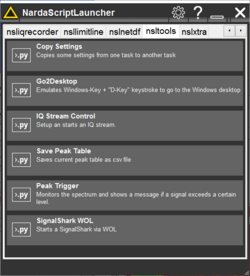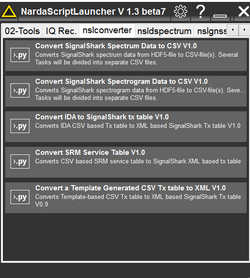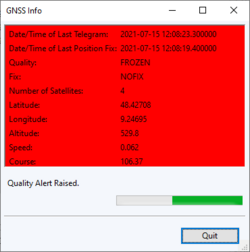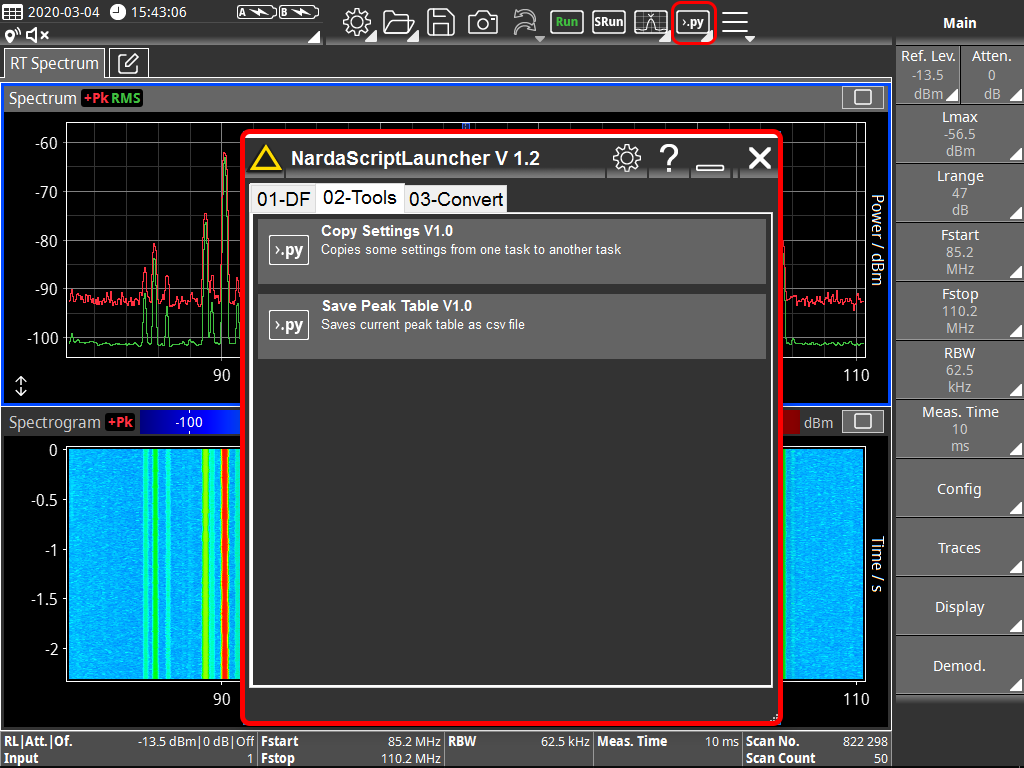
Narda Script Launcher
在日常工作中,测量程序可能需要进行自定义设置。 为了满足这些特殊需求,SignalShark支持基于python的脚本。 NardaScriptLauncher允许SignalShark用户从SignalShark应用程序中选择并运行所支持的脚本。
自动执行日常任务
日常工作通常以日常测量任务为特征。 常规测量任务可以通过使用适当的“用户脚本”自动测量。 这样可以节省宝贵的时间,确保始终如一的高质量测量结果,并提供同质的测量,例如 用于文档记录。
为新手提供消息对话框或测量向导
新员工通常需要花费一些时间来进行培训,以使其能够在现场独立执行和记录测量结果。 “用户脚本”提供了通过向导和消息对话框引导用户完成测量任务的可能性,从而可以快速入门新的测量任务。
增加新的测量评估功能
SignalShark涵盖了广泛的测量和评估功能。 然而,也可能会发生特定功能尚不可用的情况。 SignalShark的功能范围可以通过“用户脚本”扩展,以包括自己的测量和评估功能。 Narda STS也定期提供新的脚本,部分是免费的新脚本。
完整的测量自动化
复杂的测量通常由不同的测量顺序组成,其中通常必须操作额外增加的传感器、测量设备以及生成器。 “用户脚本”可以使其自动化甚至包括复杂的测量任务。 由于SignalShark基于Windows 10,并提供了开放平台,因此可以通过脚本功能连接、控制和读取各种外部设备。 这样消除了对增加额外的测量计算机的需求,从而使测量解决方案变得紧凑且机动。
产品描述
“用户脚本”为用户提供了根据自己的个性化需求定制SignalShark的可能性。这包括创建测量和评估功能,并且通过图形用户交互界面以实现完全自动化的复杂测量过程。
如果在SignalShark上安装了“ Narda Script Launcher”,则图形用户界面允许用户直接从SignalShark应用程序中选择并启动“ User Script”(需要选件“ Option,SCPI Remote Control”)。
在“用户脚本”中,您可以访问“ Narda Script Launcher”的由“ nardascripting” API提供的作为Python功能的SignalShark的大量SCPI命令。它还处理与设备的基于网络的通信。基于可用的“用户脚本”模板,当您创建自己的“用户脚本”后,您就可以完全专注于实际的测量任务。
即使没有创建自己的脚本,Narda脚本启动器也是一个有用的工具。 Narda主页提供了可供下载使用的“用户脚本”示例,这些示例正在不断扩展丰富中。
Narda Script Launcher“ 安装程序和脚本示例
在“软件更新和固件”部分,您可以下载一个安装程序包,该程序包可在SignalShark设备或开发PC上安装“ Narda Script Launcher”和所有必需的组件。
此外,预先配置的PyCharm开发项目和几个示例脚本可以在网站下载。
--> 登记/注册后下载
NSL Tools
The Script Package "nsltools", contains a collection of useful tools, which are described below.
--> Software Download
The "copysettings" script copies selectable parameters such as Fcent, RBW and Attenuator from one task to another task.
The script "saveptable" allows to save the information of a peak table in CSV format.
The script "iqstreamcntr" allows to configure and start an IQstream easily.
The script "peaktrigger" uses the peak table view of SignalShark to stop the measurement when reaching or exceeding a user defined level.
The script "signalsharkwol" allows to switch on a network connected SignalShark via WakeOnLAN.
NSL Converter
The script package "nslconverter", contains scripts for converting data formats. --> Software Download
Convert SignalShark Spectrum Data
SignalShark stores measurement data in HDF5 format. With the script "convertspectrum" you can convert spectrum data stored in HDF5 format to CSV format.
Convert SignalShark Spectrogram Data
SignalShark stores measurement data in HDF5 format. With the script "convertsgram" you can convert spectrogram data stored in HDF5 format to CSV format.
Convert IDA to SignalShark
The script allows to convert CSV based transmitter tables of the IDA into the XML based format of the SignalShark.
To do this, the corresponding transmitter table is marked in the PC software IDA-Tools and copied as CSV formatted text to the clipboard of the PC using the function "Copy actual View to Clipboard". The next step is to paste the contents of the clipboard into a text file and save it with the extension ".csv". When the script is executed, the user is asked for the CSV file to be converted and the file is then converted to the XML-based SignalShark format and saved.
Convert SRM Service Table
The script allows to convert CSV-based service tables of the SRM into the XML-based format of the SignalShark.
To do this, mark the corresponding service table in the SRM-Tools/TS PC software and copy it as CSV-formatted text to the PC clipboard using the "Copy actual View to Clipboard" function. The next step is to paste the contents of the clipboard into a text file and save it with the extension ".csv". When the script is executed, the user is asked for the CSV file to be converted and the file is then converted to the XML-based SignalShark format and saved.
Convert a Template Generated CSV Table
The script allows to convert CSV based transmitter tables of an Excel spreadsheet to the XML based format of the SignalShark. The user is provided with an Excel file as a template. After filling out the table, it can be saved in Excel as a CSV file. When the script is executed, the user is asked for the CSV file to be converted and the file is then converted and saved in the XML-based SignalShark format.
NSL GNSS
The script package "nslgnss" consists of several individual script files. It displays information about the current GNSS reception and issues a warning message if the quality of the GNSS reception falls below a certain level.
NSL IQ Recorder Settings
The script package "iqrecorder" consists of several single script files. It enables the recording of IQ data in WAV format.
Before recording, basic settings can be made in a dialog window.
For the recording there is the possibility to set the parameters Ftune and CBW via a Level Meter View. On the other hand, the Ftune parameter can also be set via the Peak Table View and a predefined trigger threshold.
NSL Remote DF
The "nslremotedf" script package consists of several individual script files. It allows to create a localization with several SignalShark devices located in a network.
The SignalShark devices on the network can be listed and managed.
First, one configures a bearing in the main device as usual. Then the settings can be transferred from the main unit to all units on the network.
In an overview display, the "Spectrum View" of all SignalShark devices in the network can be checked.
Finally, a bearing is taken on all devices at the same time, if possible, and this bearing is saved in the main device in a new working directory. The main device calculates a localization from the bearings generated in this way and displays it on a map.
NSL Coverage Map
The package "nslcoveragemap" consists of several single script files. The user can configure settings for the coverage map and take location-dependent level measurements with distinct color-coding. The coverage map level measurements can be saved in CSV file format to be viewed later or to be converted into KML format for geographical data display.
NSL MS Word
The "mdoc.py" script takes a Word template file (.docx) as the basis for a measurement report.
It reads all settings from the current measurement, makes a screenshot of each view and generates a measurement report as MS Word document.